30 percent of 500
"Percent of Number" Calculator
What's 30 percent of 500?
Answer: 30 percent of 500 it is 150
(One hundred fifty)
150 is 30% of 500
30 percent of 500 calculation explanation
In order to calculate 30% of 500 let's write it as fractional equation.
We have 500 = 100% and X = 30%. So our fraction will look like:
500
/
X
=
100%
/
30%
Now we can solve our fraction by writing it as an equation:
X = (500 × 30) ÷ 100
=X = 15000 ÷ 100
=X = 150
Therefore, 30% of 500 is 150
Another way to solve our problem is to find the value of 1% of the number and then multiply it by the number of percent (30). To find 1% of a number 500 you need to divide it by 100:
X = (500 ÷ 100) × 30
=X = 5 × 30
=X = 150
So we got the same result again: 150
Related Calculations
See Also
- Fraction to Percent - What percentage one number is of another? Convert fraction into a percentage
- Percentage Difference Calculator - Calculate percentage difference between two numbers
- Percent off of a Number - Сalculate the discounted price
- Percent More than a Number - Calculate percentage increase
- Percent to Probability Converter - Convert Percents to "1 in X" Probability Chance
Share This Calculation
Print
Facebook
Twitter
Telegram
WhatsApp
Viber
Email
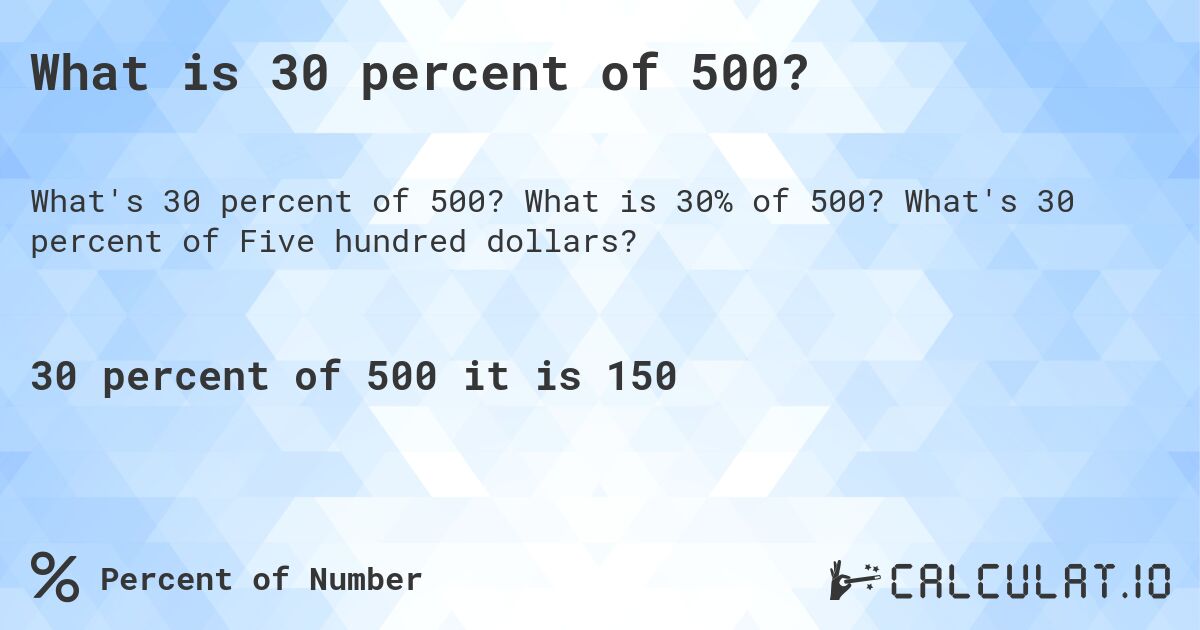
Percentage table
| Percent | Value |
|---|---|
| 15% of 500 | 75 |
| 16% of 500 | 80 |
| 17% of 500 | 85 |
| 18% of 500 | 90 |
| 19% of 500 | 95 |
| 20% of 500 | 100 |
| 21% of 500 | 105 |
| 22% of 500 | 110 |
| 23% of 500 | 115 |
| 24% of 500 | 120 |
| 25% of 500 | 125 |
| 26% of 500 | 130 |
| 27% of 500 | 135 |
| 28% of 500 | 140 |
| 29% of 500 | 145 |
| 30% of 500 | 150 |
| 31% of 500 | 155 |
| 32% of 500 | 160 |
| 33% of 500 | 165 |
| 34% of 500 | 170 |
| 35% of 500 | 175 |
| 36% of 500 | 180 |
| 37% of 500 | 185 |
| 38% of 500 | 190 |
| 39% of 500 | 195 |
| 40% of 500 | 200 |
| 41% of 500 | 205 |
| 42% of 500 | 210 |
| 43% of 500 | 215 |
| 44% of 500 | 220 |
About "Percent of Number" Calculator
This calculator will help you to calculate percent of a given number. For example, it can help you find out what's 30 percent of 500? (The answer is: 150). Enter the percent (e.g. '30') and the number (e.g. '500'). Then hit the 'Calculate' button.