30 Days From January 30, 2026
When Will It Be 30 Days From January 30, 2026?
Timeline
30 Days - Countdown
About a day: March 1, 2026
- March 1, 2026 falls on a Sunday (Weekend)
- This Day is on 10th (tenth) Week of 2026
- It is the 60th (sixtieth) Day of the Year
- There are 305 Days left until the end of 2026
- March 1, 2026 is 16.44% of the year completed
- It is 1st (first) Day of Spring 2026
- 2026 is not a Leap Year (365 Days)
- Days count in March 2026: 31
- The Zodiac Sign of March 1, 2026 is Pisces (pisces)
- March 1, 2026 as a Unix Timestamp: 1772323200
March 2026 Calendar
- 0.082 Years
- or
- 1 Month
- or
- 4.286 Weeks
- or
- 30 Days
- or
- 720 Hours
- or
- 43,200 Minutes
- or
- 2,592,000 Seconds
- or
- 1 month and 2 days
If you want to count only Business Days
Timeline
About a day: March 13, 2026
- March 13, 2026 falls on a Friday (Weekday)
- This Day is on 11th (eleventh) Week of 2026
- It is the 72nd (seventy-second) Day of the Year
- There are 293 Days left until the end of 2026
- March 13, 2026 is 19.73% of the year completed
- It is 13th (thirteenth) Day of Spring 2026
- 2026 is not a Leap Year (365 Days)
- Days count in March 2026: 31
- The Zodiac Sign of March 13, 2026 is Pisces (pisces)
- March 13, 2026 as a Unix Timestamp: 1773360000
March 2026 Calendar
Related Calculations
See Also
- Date Calculator - Add to or Subtract Days/Weeks/Months or Years from Today
- Weeks and Days Ago From Today - Calculate what day was it Weeks and Days Ago From Today
- Days Between Two Dates - Calculate the Difference Between Two Dates. How many days, months, and years are between two dates? From date to date calculator
- Days until Date - How many days, weeks, months and years until a Date. How Many Days Until My Birthday? Countdown to date
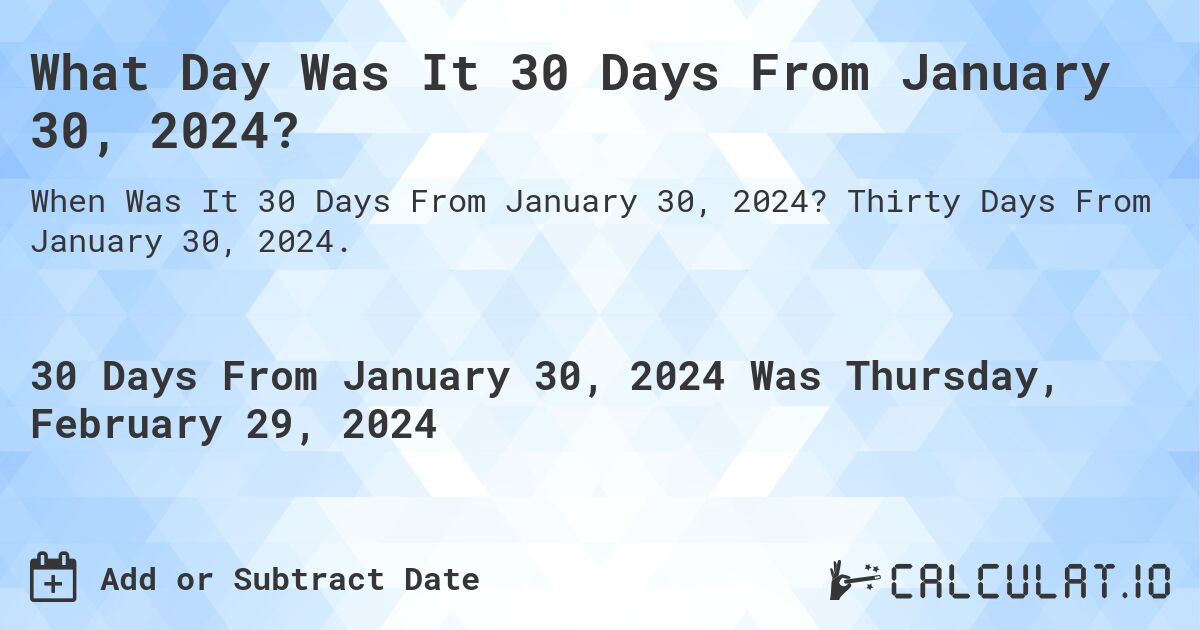
Conversion Table
About "Add or Subtract Date" Calculator
The online Add or Subtract Date calculator is a convenient tool for anyone looking to quickly and easily calculate a date in the past or future. With this calculator, you can add or subtract any number of days, weeks, months, or years from a given date and find out what day it will be. For example, it can help you find out when Will It Be 30 Days From January 30, 2026? (The answer is: March 01, 2026).
The interface is simple and user-friendly, allowing you to select the period (Days/Weeks/Months/Years) and counting direction (From/Before) for your calculation. You can enter the quantity of days, weeks, months, or years you want to add or subtract, and the initial date from which you want to calculate. Once you have entered all the required information, hit the 'Calculate' button to get your results.
For example, if you want to know the date 30 Days From January 30, 2026, you would enter '30' in the quantity field, select 'Days' as the period, choose 'From' as the counting direction, and input the initial date 'January 30, 2026'. Once you hit the 'Calculate' button, the date 30 Days From January 30, 2026 will be displayed on the screen.
The online date calculator is a versatile tool that can be used in a variety of situations. Whether you need to plan an event or project, keep track of deadlines, or simply calculate someone's birtday, this tool is a convenient way to get accurate results quickly and easily.